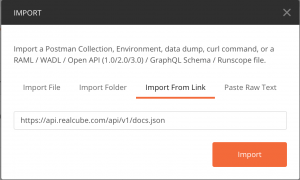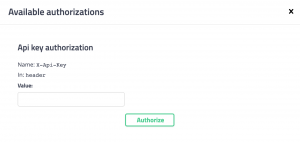REALCUBE Documentation
If you want to integrate your app with REALCUBE, you have come to the right spot. REALCUBE has been developed with you in mind. Our product and development teams have made it easy for you to access real estate and technical asset data and to update the REALCUBE system with data g from your app.
We are in this together! The goal is to provide real estate owners, managers, and teams a central place to access real-time data which allows them to make critical decisions to increase their ROI.